What should I do if there is a problem with DNS resolution?
We will inevitably encounter various problems in the process of using DNS resolution. Here, we will take Tencent Cloud DNSPOD as an example to write about how to troubleshoot when we encounter resolution problems. The article is longer, and you can click on the directory at the bottom right to jump directly.
Determine whether it is a resolve problem
Some novices will think that the inaccessibility of the website is a problem of resolution, but it is not necessarily the problem, so we must first determine whether it is a problem of resolve. We can use tools such as nslookup or dig to determine whether reslove is normal. Since the Windows system basically only comes with the nslookup tool, we will take nslookup as an example.
Note:
1.The prerequisite for judgment is that you have added the corresponding records in Resolve Console, and the important thing is said three times: please make sure you are already in the console Add the corresponding record! Please make sure you have added the corresponding record in the console! Please make sure you have added the corresponding record in the console!
2.The domain name queried by nslookup can be the main domain name (example.com) or the subdomain name (www.example.com). Please refer to the actual host record when querying.
Determine whether the A record, AAAA record, and CNAME record are normal
1 | nslookup domain |
例:
1 | nslookup r2wind.com |
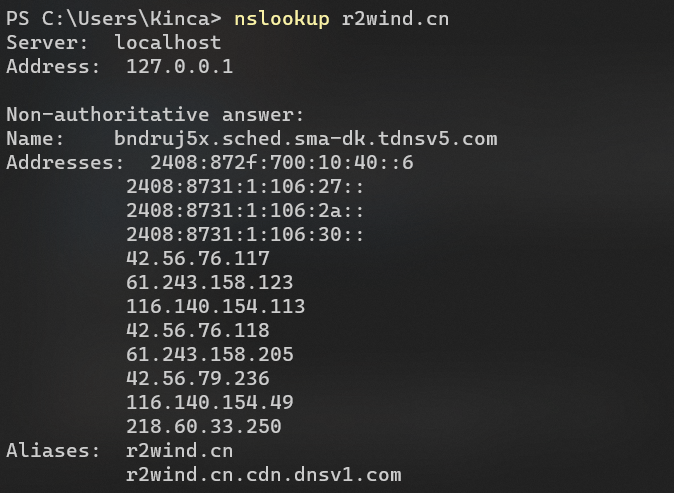
As shown in the figure, the A record or AAAA record can be queried normally, and the Resolve is normal. If it is abnormal, please refer to[Resolve Problem Exclusion](#Resolve Problem Exclusion).
If querying CNAME records can return Name: or Aliases: fields normally, but cannot return ip normally, please consult the CNAME provider in this case.
Determine whether the MX record is normal
1 | nslookup |
例:
1 | nslookup |
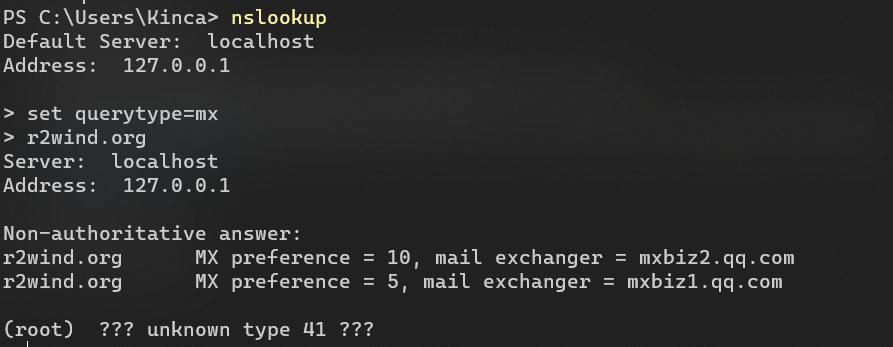
As shown in the figure, MX records can be queried normally, and the resolution is normal. If abnormal,please refer to [Resolve Problem Exclusion](#Resolve Problem Exclusion).
Determine whether the TXT record is normal
1 | nslookup |
例:
1 | nslookup |
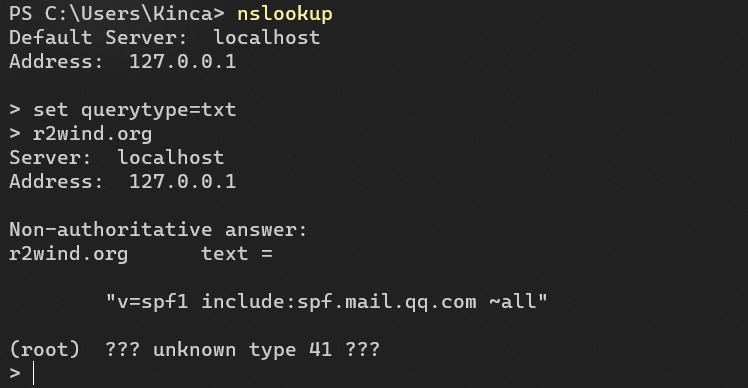
As shown in the figure, the txt record can be queried normally, and the analysis is normal. If it is abnormal, please refer to [Resolve Problem Exclusion](#Resolve Problem Exclusion).
Determine whether the NS record is normal
1 | nslookup |
例:
1 | nslookup |
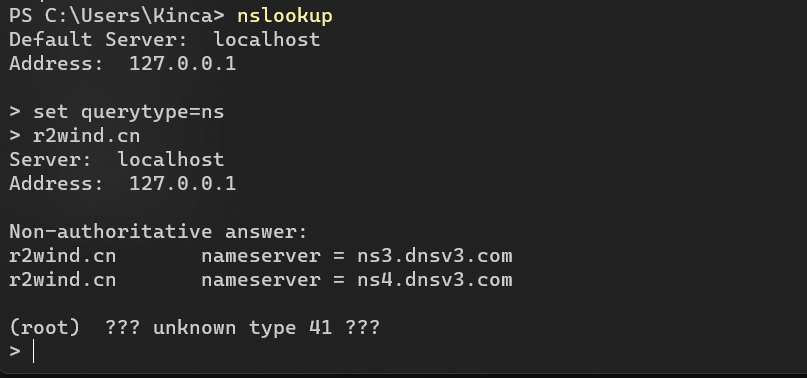
As shown in the figure, the NS record can be queried normally, and the analysis is normal. If it is abnormal,please refer to [Resolve Problem Exclusion](#Resolve Problem Exclusion).
If the NS record you set points to your self-built authoritative resolution server, please confirm that the relevant service has been configured correctly and open the corresponding port, otherwise it may not be able to query.
Determine whether other records are normal
Only a few commonly used record judgments are introduced here, and you can search for others by yourself.
Determine whether the domain name is hijacked
To check whether the domain name has been hijacked, you can perform the following tests separately:
1 | nslookup domain |
If the specified 8.8.8.8 test resolution is normal, and the 8.8.8.8 is not specified to resolve to the wrong IP, it can basically be judged that the domain name is hijacked, and you can contact the corresponding operator pointed to by the hijacking to deal with it.
The modified and parsed record does not take effect
Please clear the local DNS cache and check again
Resolve Problem Exclusion
Before troubleshooting the parsing problem, please confirm again whether you have added the corresponding record in the parsing console!
Domain status issues
Please use the whois tool to check whether the domain name belongs to the following statuses.
clientHold
The registrar has set a suspension of resolution, and contact the registrar to remove the status.
serverHold
Registrar’s setting suspended analysis
pendingVerification
Registering information is being confirmed.
Domain name DNS service settings problem
DNS server is not set up normally
If the DNS address is not modified, the resolution will take effect. Please go to the domain registrar to modify the DNS server. If your domain name is registered in Tencent Cloud, please refer to Modify Domain Name DNS Server Make adjustments. If it is another domain name registrar, please consult the corresponding registrar. Usually it will take effect within 1~2 hours after the modification, and the longest will not exceed 72 hours.
DNS service provider is others
For example, if you have transferred the DNS resolution service to Alibaba Cloud and you are still setting the resolution in Tencent Cloud, it would be weird if it can take effect.









