DNSPod's DoH client, one click to open DoH service for your computer
TLS is one of the most commonly used secure encryption protocols on the Internet, and the security basis for our access to HTTPS is based on the TLS protocol. Compared to the previous UDP mode which uses no connection and no encryption, TLS itself has achieved confidentiality and integrity. The security principle of DoH is the same as that of DoT, the only difference between them is that DoH is encapsulated in HTTP format, which is more universal.
The official update of this tool has been discontinued. If you wish to use the native DoH service on your system, you may refer to:
Windows:
Please refer to Windows access using DNSPod Public DNS (DoH method),Only Windows 10 and above are supported.
macOS:
Please use the description file for configuration, please refer to Configuration Method,Only macOS Big Sur and higher versions are supported.
DNSPod DoT&DoH Service:Official website portal
DoT Address:dot.pub
DoT Address(IP):1.12.12.12
DoT Address(IP):120.53.53.53
DoH Address:https://doh.pub/dns-query
DoH Address(IP):https://1.12.12.12/dns-query
DoH Address(IP):https://120.53.53.53/dns-query
Professional Edition:Portal
DNSPod DoH The Windows version of the client is now available in Tencent Computer Manager. You can go directly to Software Manager → “Network” category and look for it in order of release time, while a single file link is provided at the bottom of the page for direct download. This tool will continue to be updated to show the latest capabilities of public DNS, welcome to experience it! (Some anti-virus software may indicate risks, please ignore!)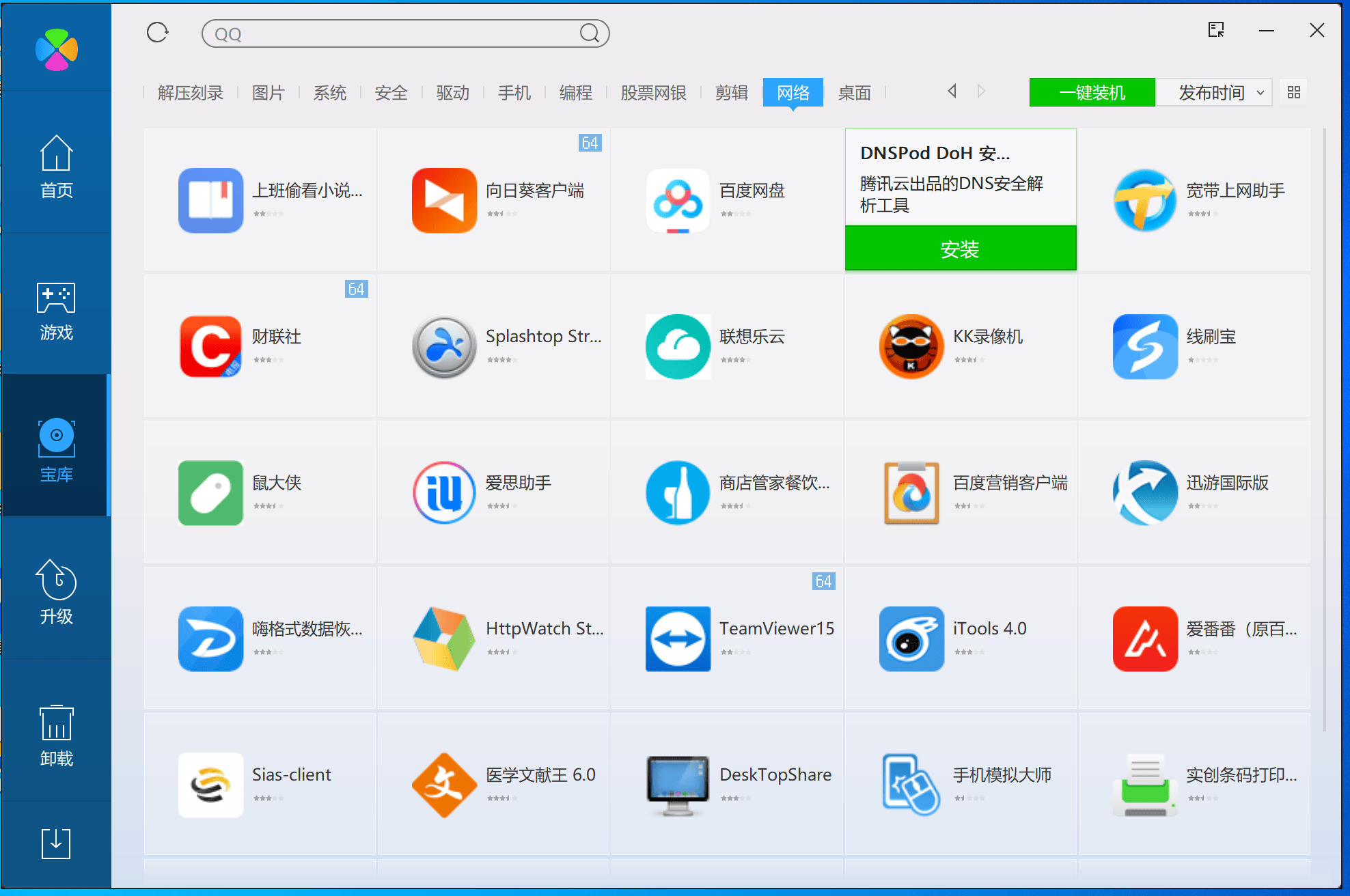
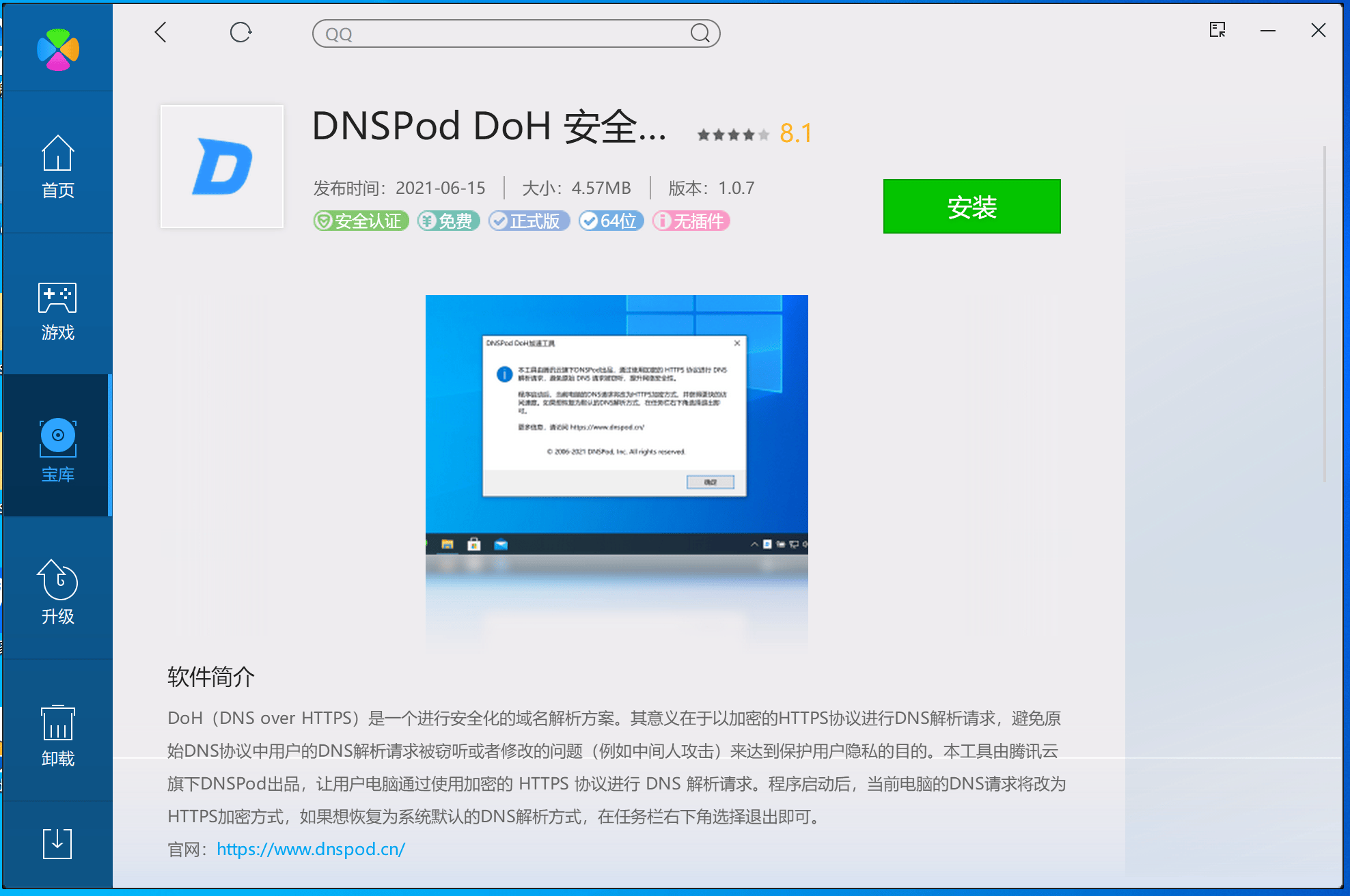
Updated Record.
September 03, 2021
v1.0.11
Update log: Windows DoH client with the ability to enter authorization IDs, providing system-level DoH access
Download Address:Portal
June 17, 2021
v1.0.7 Version.
Update Log: None
Download address:Click to download DNSPod_DoH_Setup_v1.0.7.exe









