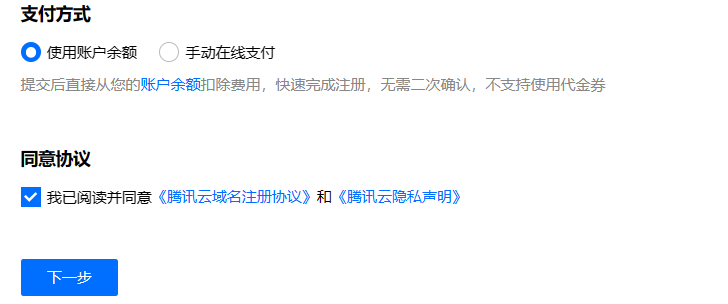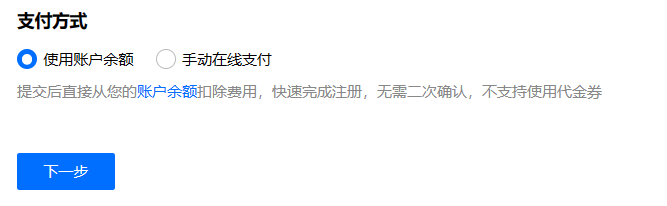Do you know how to perform batch operations on domain names in Tencent Cloud (DNSPod)?
Do you know how to batch domain registration, batch transfer, batch renewal, batch DNS modification, batch modification of domain name information, batch open or close transfer prohibition lock, batch open or close update prohibition lock on Tencent Cloud (DNSPod)?
This article is longer, please click the content title in the right-hand table of contents to jump directly
PS:If you have any problems in the operation, you can solve it by submitting a ticket
This tutorial is currently only applicable to Tencent Cloud China.
The following operations need to be performed on the batch operation page of the Tencent Cloud domain name registration console.
Bulk domain registration
Generally speaking, if it is not necessary, it is not recommended to register domain names here in batches. Compared with Tencent Cloud domain name registration activities, it is not cost-effective to register here.
First click on the domain name registration on the batch operation page (entering the batch operation page is usually the domain name registration interface, usually without clicking)
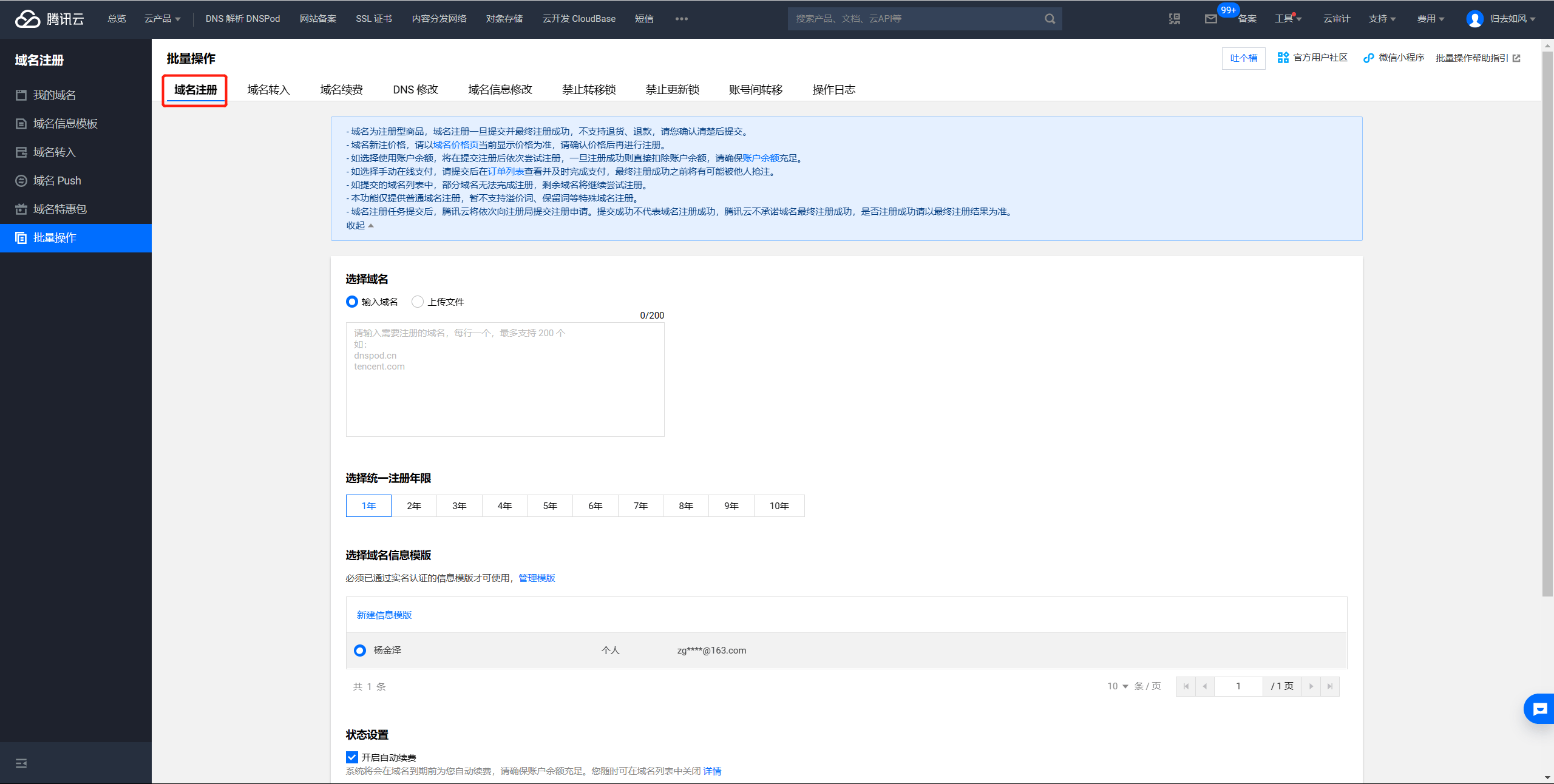
Fill in domain names
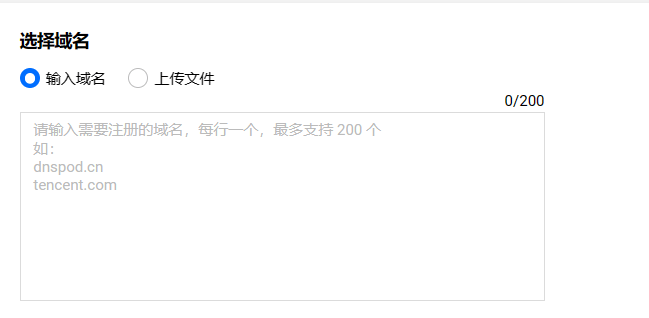
Tencent Cloud provides two input methods: input domain name and upload file.
Enter the domain name: Enter the domain name by manually entering or pasting in the text box, and a single operation can enter up to 200.
Upload file: input the domain name by uploading the file, a single upload supports up to 4000 domain names.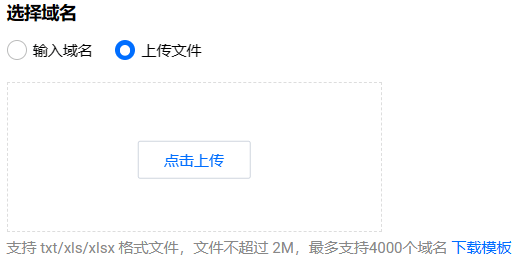
Matters needing attention:
Only files in txt/xls/xlsx format are supported.
The size of the uploaded file must not exceed 2M, and the upload will not be possible if the size exceeds the file size.
You can click [Download Template] to view the file template filling format.
Choose a unified registration period
Tencent Cloud provides domain name registration period of 1-10 years, which can be selected on demand.
Choose a domain name information template
You can choose an existing template or you can choose to create a new information template.
Select Payment Method
Tencent Cloud provides the following three payment methods:
Use account balance: directly deduct the fee from your account balance after submission, quickly complete the registration, no second confirmation is required, and the use of vouchers is not supported.
Manual online payment: Orders will be automatically created after submission, you need to manually complete the payment one by one in the order list, support the use of coupons.
Domain name special package: If you choose to use the domain name special package, only domain names that meet the consumption conditions can be submitted for registration, and the use of vouchers is not supported. After submission, there is no need to pay again, and registration will be completed quickly (the domain name special package is currently out of stock).
Click Next to confirm the relevant information and complete the registration
Matters needing attention
The domain name is a registered product. Once the domain name registration is submitted and the final registration is successful, returns and refunds are not supported. Please confirm it before submitting it.
For the new domain name registration price, please refer to the current price displayed on domain name price page. Please confirm the price before registering.
If you choose to use the account balance, you will try to register after you submit the registration. Once the registration is successful, the account balance will be directly deducted. Please ensure that the account balance is sufficient.
If you choose manual online payment, please check the Order List after submission and complete the payment in time. Before the final registration is successful, you may be pre-registered by others.
If some domain names cannot be registered in the submitted domain name list, the remaining domain names will continue to try to register.
This function only provides ordinary domain name registration, and does not currently support the registration of special domain names such as premium words and reserved words.
After the domain name registration task is submitted, Tencent Cloud will submit the registration application to the registry in turn. A successful submission does not mean that the domain name is successfully registered. Tencent Cloud does not promise that the domain name will be registered successfully. Whether the registration is successful or not, please refer to the final registration result.
Batch domain transfer in
Batch domain transfer in
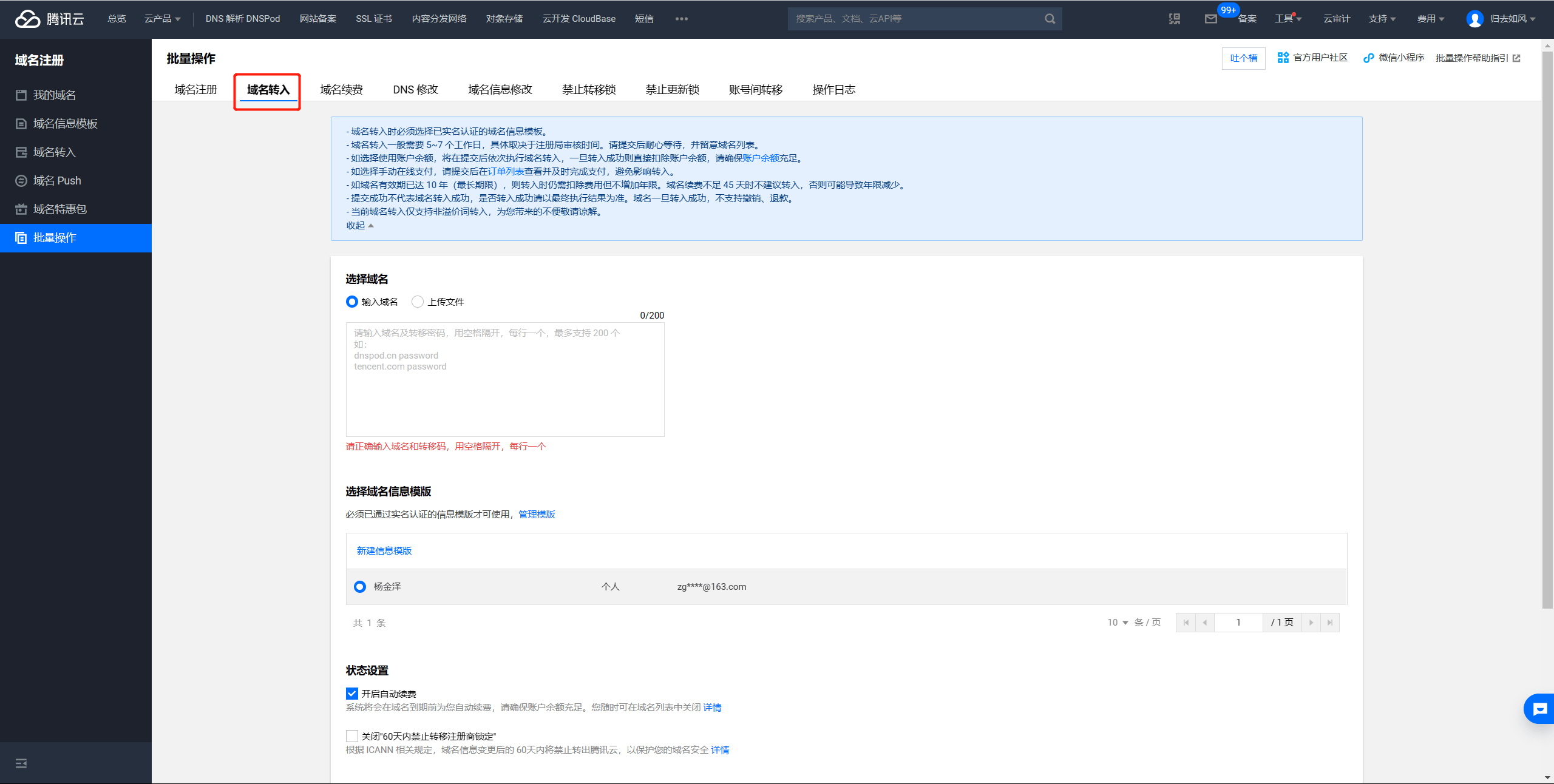
Enter the domain names
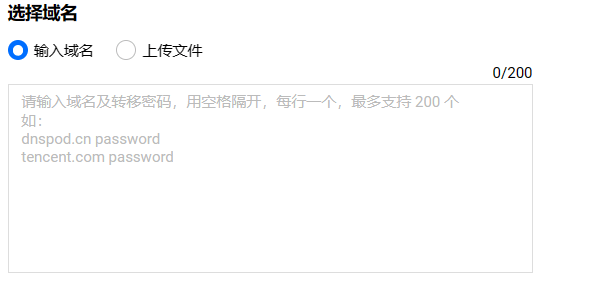
Tencent Cloud provides two input methods: input domain name and upload file.
Enter the domain name: Enter the domain name by manually entering or pasting in the text box, and a single operation can enter up to 200.
Upload file: input the domain name by uploading the file, a single upload supports up to 4000 domain names.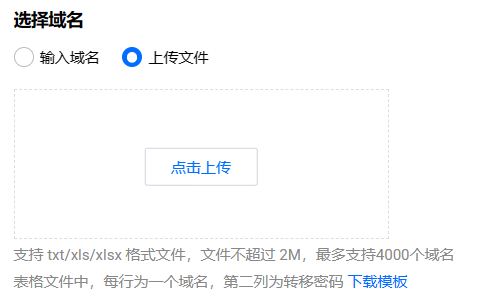
Choose a domain name information template
You can choose an existing template or you can choose to create a new information template.
Note:
Information templates that have passed the real-name authentication can be used. Tencent Cloud’s new template review generally requires 1 working day to complete the review, and some may need to wait 3-7 working days.
Status settings
In the “Status Settings” column, please check the following options according to your actual needs: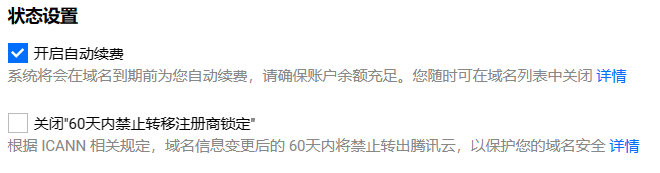
Note:
According to the transfer policy of the International Internet Domain Name and Address Management Agency (ICANN), within 60 days after modifying the domain name information, it is forbidden to transfer the domain name from the current access provider.
If you need to transfer the domain name out of Tencent Cloud, please check [Turn off “Registrar lock transfer is prohibited within 60 days”] when transferring the domain name, otherwise the transfer will not be possible within 60 days after transferring the domain name.
PS: Generally speaking, you should not want to transfer out as soon as you transfer in~
Choose a payment method and complete the operation
Tencent Cloud provides the following two payment methods:
Use account balance: After submission, the fee will be directly deducted from your account balance, and registration can be completed quickly, without secondary confirmation, and the use of coupons is not supported.
Manual online payment: Orders will be automatically created after submission. You need to manually complete the payment one by one in the order list, and the use of coupons is supported.
Select the payment method and check “I have read and agree to the “Tencent Cloud Domain Name Registration Agreement” and “Tencent Cloud Privacy Statement”, then click Next to confirm the relevant information and complete the operation.
View operation log
On the [Batch Operation] management page, select the [Operation Log] tab.
Select [Operation Task] and click [View Details] to view the result of your domain name transfer operation.
Note:
When transferring a domain name, you must select a real-name certified domain name information template.
It usually takes 5~7 working days to transfer a domain name, depending on the review time of the registry. Please wait patiently after submission and pay attention to the list of domain names.
If you choose to use the account balance, the domain name transfer will be performed after submission. Once the transfer is successful, the account balance will be directly deducted. Please make sure Account Balance adequate.
If you choose manual online payment, please check the Order List after submission and complete the payment in time to avoid affecting the transfer.
If the domain name has been valid for 10 years (the maximum period), the fee will still be deducted when transferring, but the period will not be increased. It is not recommended to transfer the domain name when the renewal fee is less than 45 days, otherwise it may lead to a reduction in the number of years.
Successful submission does not mean that the domain name is successfully transferred. Whether the transfer is successful, please refer to the final execution result. Once the domain name is successfully transferred, cancellation or refund is not supported.
The current domain name transfer only supports the transfer of non-premium words. Sorry for the inconvenience caused.
Renewal of batch domain names
First click on the domain name renewal on the batch operation page
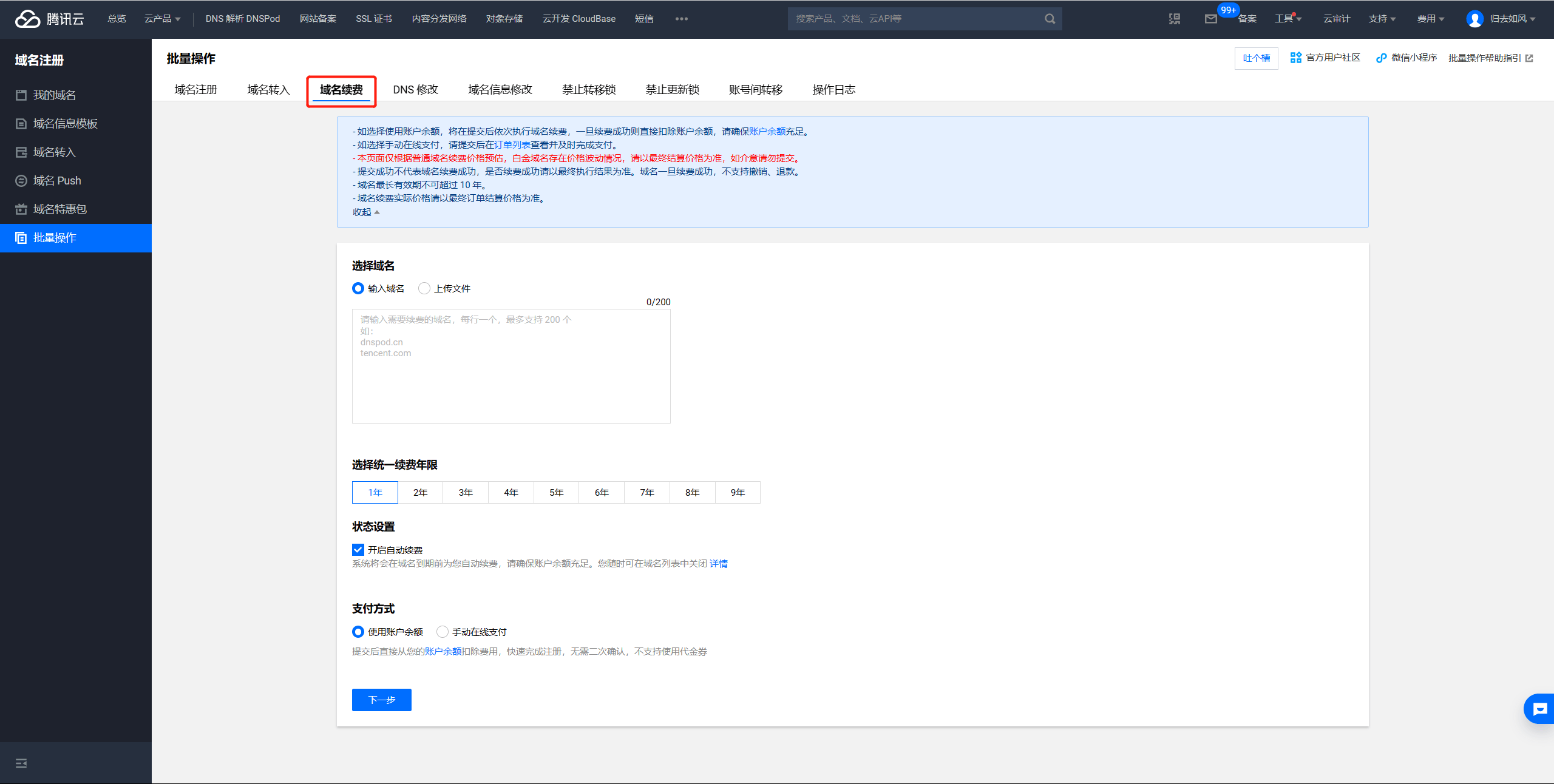
Enter the domain names
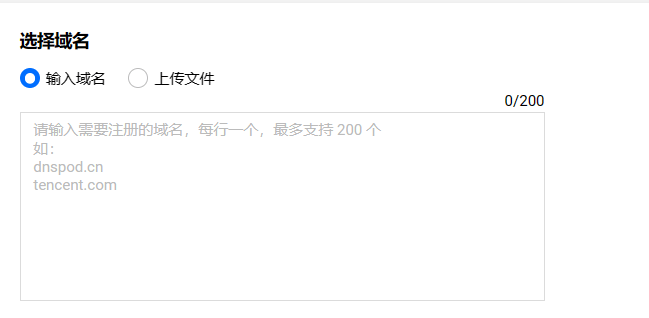
Tencent Cloud provides two input methods: input domain names and upload file.
Enter the domain name: Enter the domain names by manually entering or pasting in the text box, and a single operation can enter up to 200.
Upload file: input the domain names by uploading the file, a single upload supports up to 4000 domain names.
Choose a unified registration period
Tencent Cloud provides a domain name renewal period of 1-9 years, which can be selected on demand, and the domain name validity period does not exceed 10 years.
Choose a payment method and complete the operation
Tencent Cloud provides the following two payment methods:
Use account balance: After submission, the fee will be directly deducted from your account balance, and registration can be completed quickly, without secondary confirmation, and the use of coupons is not supported.
Manual online payment: Orders will be automatically created after submission. You need to manually complete the payment one by one in the order list, and the use of coupons is supported.
Note:
If you choose to use the account balance, the domain name renewal will be executed after submission. Once the renewal is successful, the account balance will be directly deducted. Please ensure that the account balance is sufficient.
If you choose manual online payment, please check the order list after submission and complete the payment in time.
This page is only estimated based on the renewal price of ordinary domain names. Platinum domain names are subject to price fluctuations. Please refer to the final settlement price. Please do not submit if you mind.
Successful submission does not mean that the domain name renewal is successful. Whether the renewal is successful, please refer to the final execution result. Once the domain name is renewed successfully, cancellation or refund is not supported.
The maximum validity period of a domain name cannot exceed 10 years.
Please refer to the final order settlement price for the actual price of domain name renewal.
Batch modify DNS server
First click DNS server modification on the batch operation page
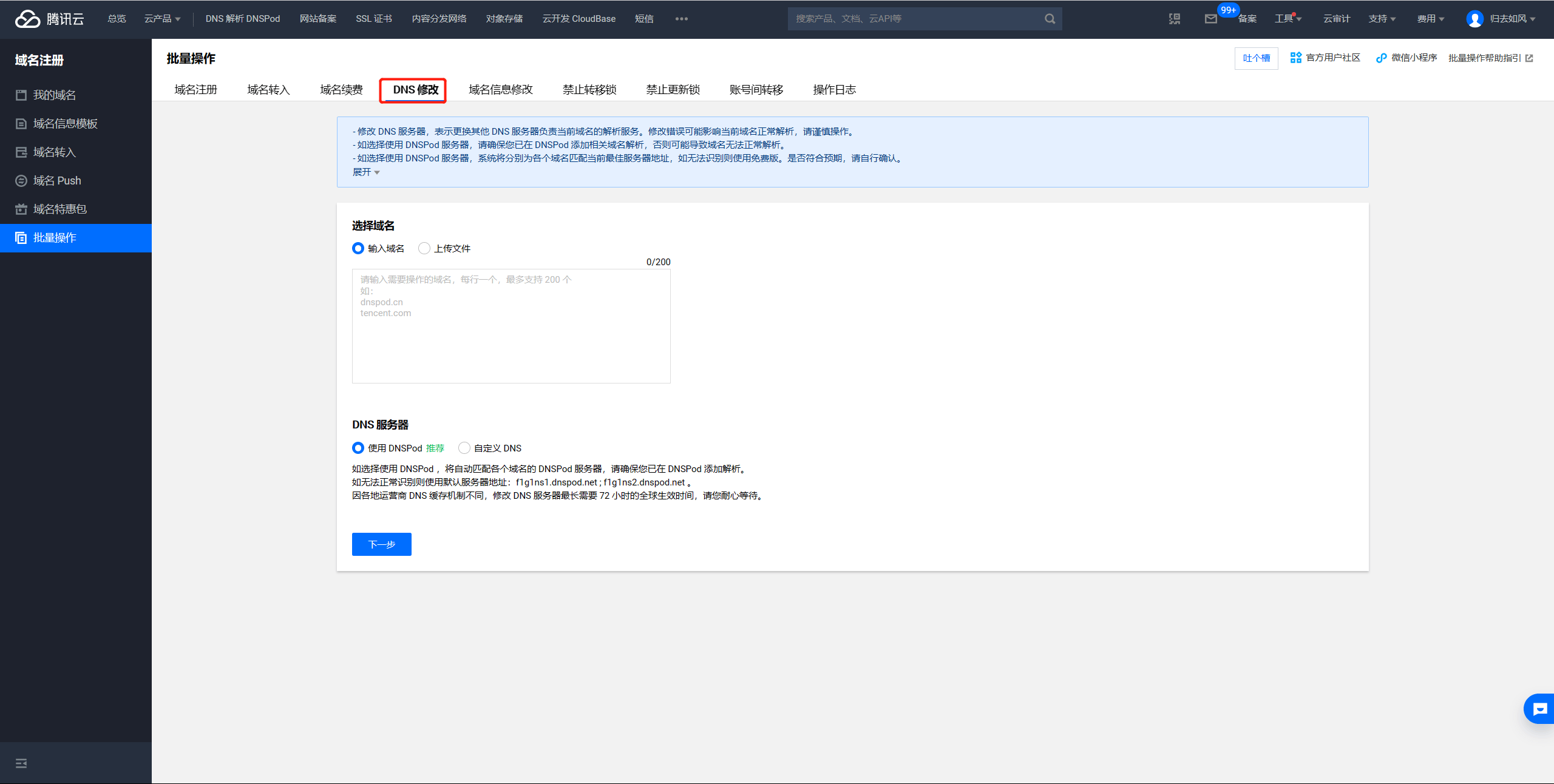
Enter the domain names
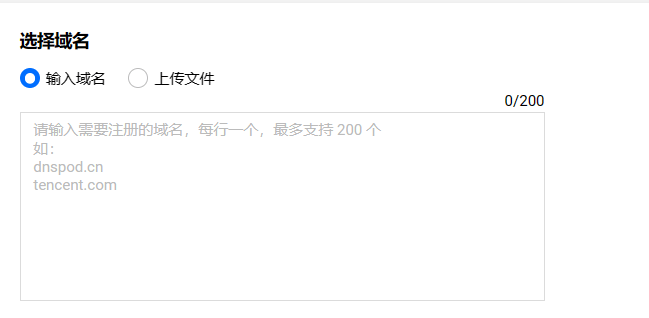
Tencent Cloud provides two input methods: input domain name and upload file.
Enter the domain name: Enter the domain name by manually entering or pasting in the text box, and a single operation can enter up to 200.
Upload file: input the domain name by uploading the file, a single upload supports up to 4000 domain names.
Select or enter DNS server
There are two ways to modify the DNS server: Use DNSPod (recommended) and Custom DNS:
Choose to use DNSPod (recommended): Automatically match the domain name with the DNS address of the DNSPod server of the current package.
Choosing to use DNSPod will match the DNS address of the current package to which it belongs.
Choose custom DNS: Fill in the DNS server address you need to set for the domain name.
For domain names that need to be resolved in Tencent Cloud, please refer to Modify DNS Server.
The custom DNS server domain name cannot be a private DNS server domain name, but must be the authoritative DNS server domain name of the resolver.
View operation log
On the [Batch Operation] management page, select the [Operation Log] tab.
Select [Operation Tasks]> [DNS Modification], and click [View Details] to view the results of your domain name DNS modification.
Precautions:
Modify the DNS server, which means to replace another DNS server to be responsible for the resolution service of the current domain name. Modifying errors may affect the normal resolution of the current domain name. Please operate with caution.
If you choose to use DNSPod server, please make sure you have added relevant domain name resolution to DNSPod, otherwise the domain name may not be resolved normally.
If you choose to use the DNSPod server, the system will match the current best server address for each domain name separately, and use the free version if it cannot be identified. Whether it meets expectations, please confirm by yourself.
After the task is submitted, the system will start to execute. Due to the different status of the domain name, there may be some domain name modification failures. Whether the modification is successful, please refer to the execution result.
After the DNS server address is successfully modified, it will take up to 72 hours to take effect globally due to the different DNS caching mechanisms of operators in various regions. Please be patient.
Batch domain name information modification
First click on the domain name information modification on the batch operation page
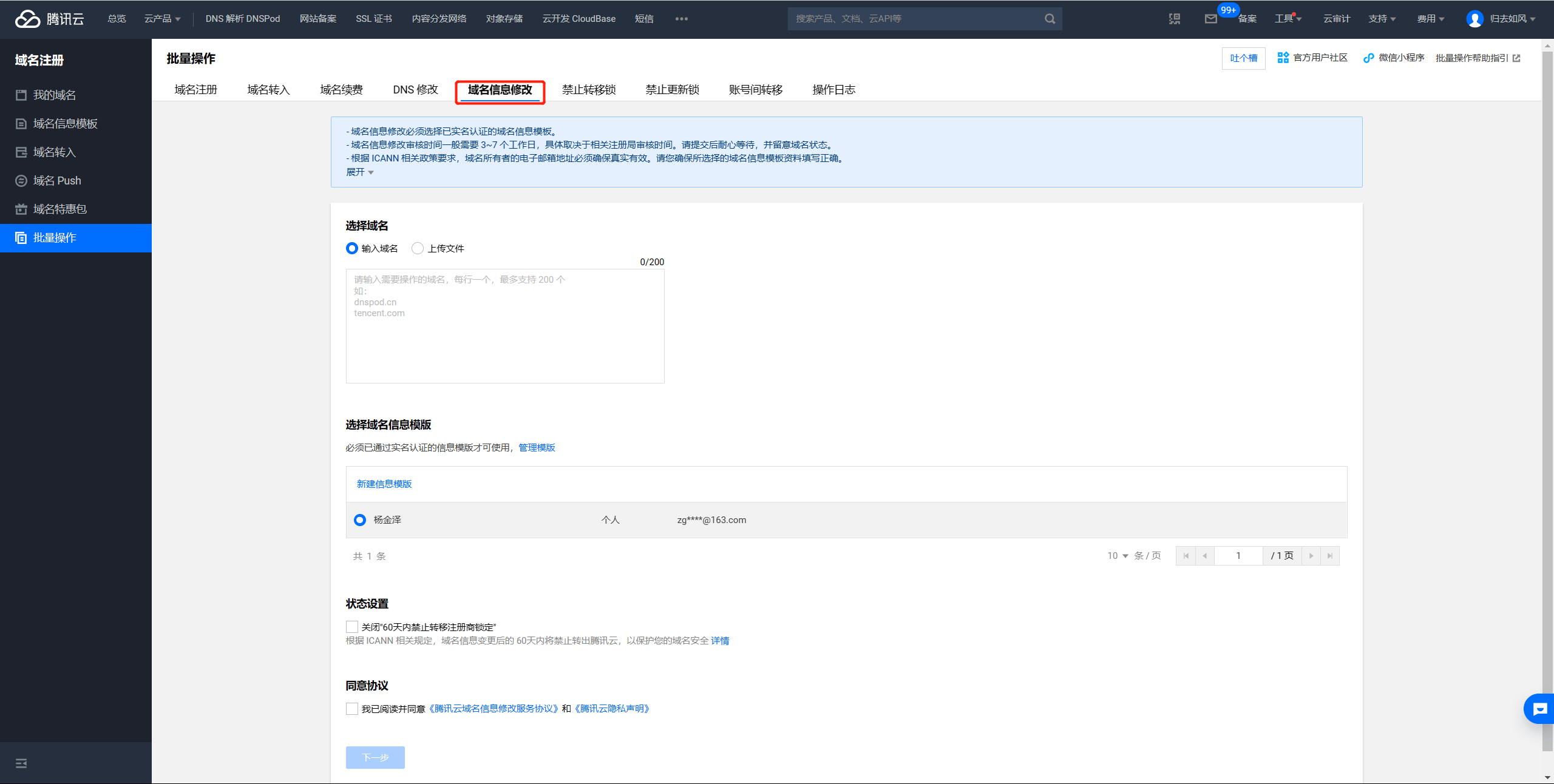
Enter domain names
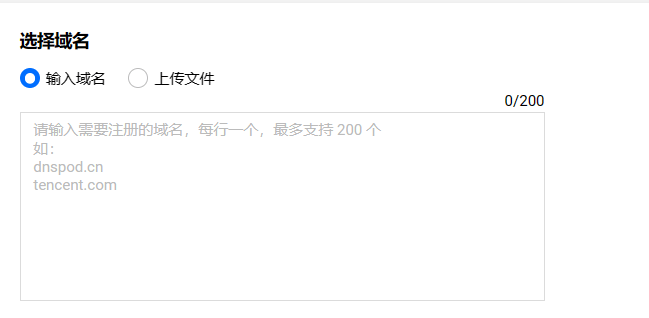
Tencent Cloud provides two input methods: input domain name and upload file.
Enter the domain name: Enter the domain name by manually entering or pasting in the text box, and a single operation can enter up to 200.
Upload file: input the domain name by uploading the file, a single upload supports up to 4000 domain names.
Choose a domain name information template
You can choose an existing template or you can choose to create a new information template.
Note:
Information templates that have passed the real-name authentication can be used. Tencent Cloud’s new template review generally requires 1 working day to complete the review, and some may need to wait 3-7 working days.
Check to agree to the agreement and complete the operation
In the “Status Settings” column, you can check the actual situation [Turn off “No transfer of registrar locks within 60 days”], and check “I have read and agree to the “Tencent Cloud Domain Name Registration Agreement” and “Tencent Cloud Privacy Statement” Then click Next to confirm the relevant information and complete the operation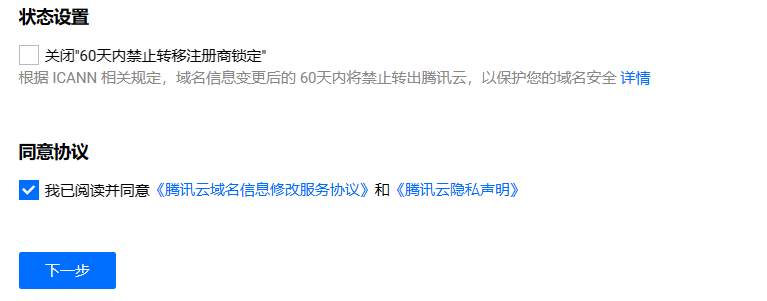
Note:
To modify domain name information, you must select a real-name certified domain name information template.
The review time for domain name information modification generally takes 3~7 working days, depending on the review time of the relevant registry. Please wait patiently after submission and pay attention to the status of the domain name.
According to ICANN’s relevant policy requirements, the email address of the domain name owner must be authentic and valid. Please ensure that the selected domain name information template information is filled in correctly.
The domain name information modification audit period will not affect the normal use of the domain name and DNS resolution. The domain name information audit result will be notified by email, please pay attention.
After the task is successfully submitted, the system will perform the operations in sequence. After the operation is completed, it needs to wait for the registry to review. Whether the modification is successful, please refer to the review result.
Batch setting prohibits transfer lock or prohibit update lock & transfer between accounts
Since the process is too simple, I won’t repeat it here. If you have any questions, please refer to the official document
Prohibit update lock: portal
Prohibition of transfer lock: Portal
Transfer between accounts: Portal